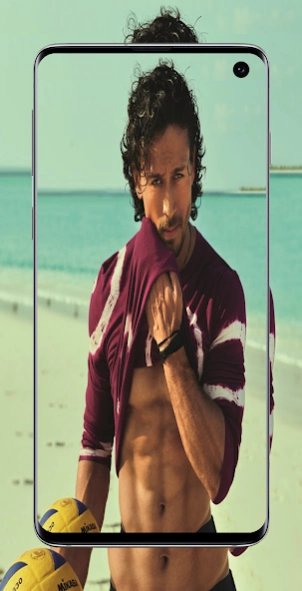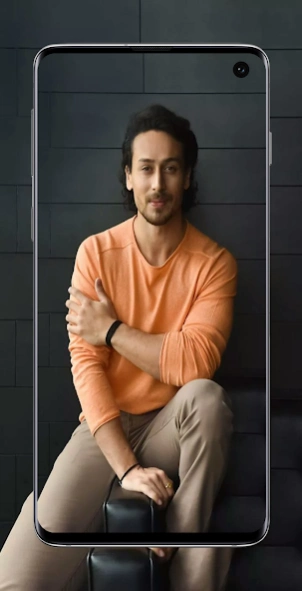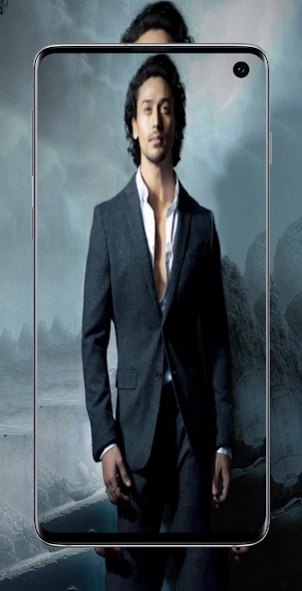Tiger Shroff Wallpapers 1.0
Free Version
Publisher Description
Tiger Shroff Wallpapers - Latest Tiger Shroff Wallpaper
Jai Hemant "Tiger" Shroff (born 2 March 1990) is an Indian actor known for his roles in Hindi-language action films. The son of actor Jackie Shroff and producer Ayesha Dutt, he made his film debut in the 2014 commercially successful action film Heropanti.
Shroff went on to star in more commercially successful action films Baaghi (2016), Baaghi 2 (2018), and War (2019). He is one of the highest paid actors in India, and he has featured in Forbes India's Celebrity 100 list of 2018 and 2019.
HOW TO USE:
1. Open this app.
2. Choose your favorite picture
3. Tap the "Plus" button
4. Tap the "Set as wallpaper" button to apply, Your wallpaper has been changed.
5. Tap the "Save" button to apply, ,picture saved.
6. Tap the "Share" button to apply, ,picture shared.
DISCLAIMER:
This app is made by Tiger Shroff fans, and it is unofficial. The content in this app is not affiliated with, endorsed, sponsored, or specifically approved by any company.
All copyright and trademarks are owned by their respective owners. The images in this application are collected from around the web. If they are infringing your copyright, please feel free to contact us to remove them.
About Tiger Shroff Wallpapers
Tiger Shroff Wallpapers is a free app for Android published in the Themes & Wallpaper list of apps, part of Desktop.
The company that develops Tiger Shroff Wallpapers is Cnsdgn. The latest version released by its developer is 1.0.
To install Tiger Shroff Wallpapers on your Android device, just click the green Continue To App button above to start the installation process. The app is listed on our website since 2020-04-13 and was downloaded 1 times. We have already checked if the download link is safe, however for your own protection we recommend that you scan the downloaded app with your antivirus. Your antivirus may detect the Tiger Shroff Wallpapers as malware as malware if the download link to com.eec.tigershroff is broken.
How to install Tiger Shroff Wallpapers on your Android device:
- Click on the Continue To App button on our website. This will redirect you to Google Play.
- Once the Tiger Shroff Wallpapers is shown in the Google Play listing of your Android device, you can start its download and installation. Tap on the Install button located below the search bar and to the right of the app icon.
- A pop-up window with the permissions required by Tiger Shroff Wallpapers will be shown. Click on Accept to continue the process.
- Tiger Shroff Wallpapers will be downloaded onto your device, displaying a progress. Once the download completes, the installation will start and you'll get a notification after the installation is finished.